



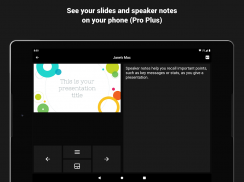

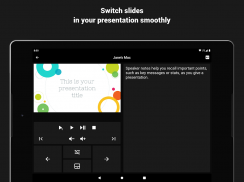
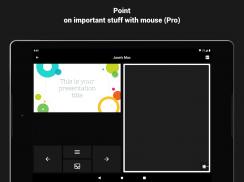

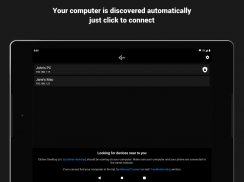
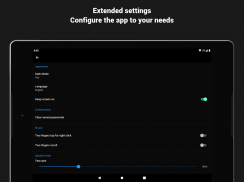


Clicker Presentation Control

Descrizione di Clicker Presentation Control
Clicker trasforma il tuo telefono o tablet in un controller di presentazione remoto.
Supportiamo tutti i più diffusi sistemi operativi desktop e software di presentazione.
PER INIZIARE
1. Scarica ed esegui l'app Clicker Desktop (https://bit.ly/clicker-desktop) sul tuo computer.
2. Collega il tuo computer e il tuo telefono alla stessa rete WiFi.
3. Eseguire l'app sul telefono. Il tuo computer verrà rilevato automaticamente.
CARATTERISTICHE
- trova automaticamente i computer disponibili nella rete locale
- connettersi manualmente al computer nella rete remota
- Funziona con tutti i sistemi operativi desktop più diffusi
- Il protocollo leggero assicura che non ci siano ritardi quando si fa clic
- riprodurre video con il supporto del clic del mouse (trackpad remoto)
- punta su cose importanti con il mouse (trackpad remoto)
- controllo del volume da remoto (presentazioni con audio e video)
- anteprima diapositive
- note del relatore
- usa S Pen per controllare le presentazioni (richiede S Pen 2018 o più recente, con supporto Bluetooth)
- e azioni aggiuntive supportate dal software di presentazione che utilizzi
DOMANDE
In caso di domande o di problemi, non esitare a scrivere all'indirizzo e-mail dello sviluppatore.
FEEDBACK
Il tuo feedback è ciò che ci aiuta a migliorare l'app con ogni aggiornamento. Quindi vi chiediamo gentilmente di condividere con noi cosa ne pensate dell'app qui o tramite e-mail.























